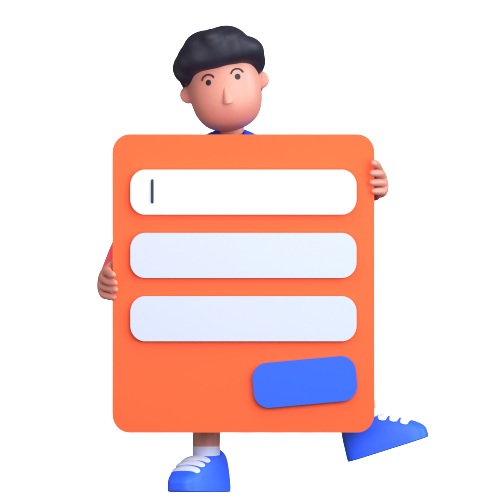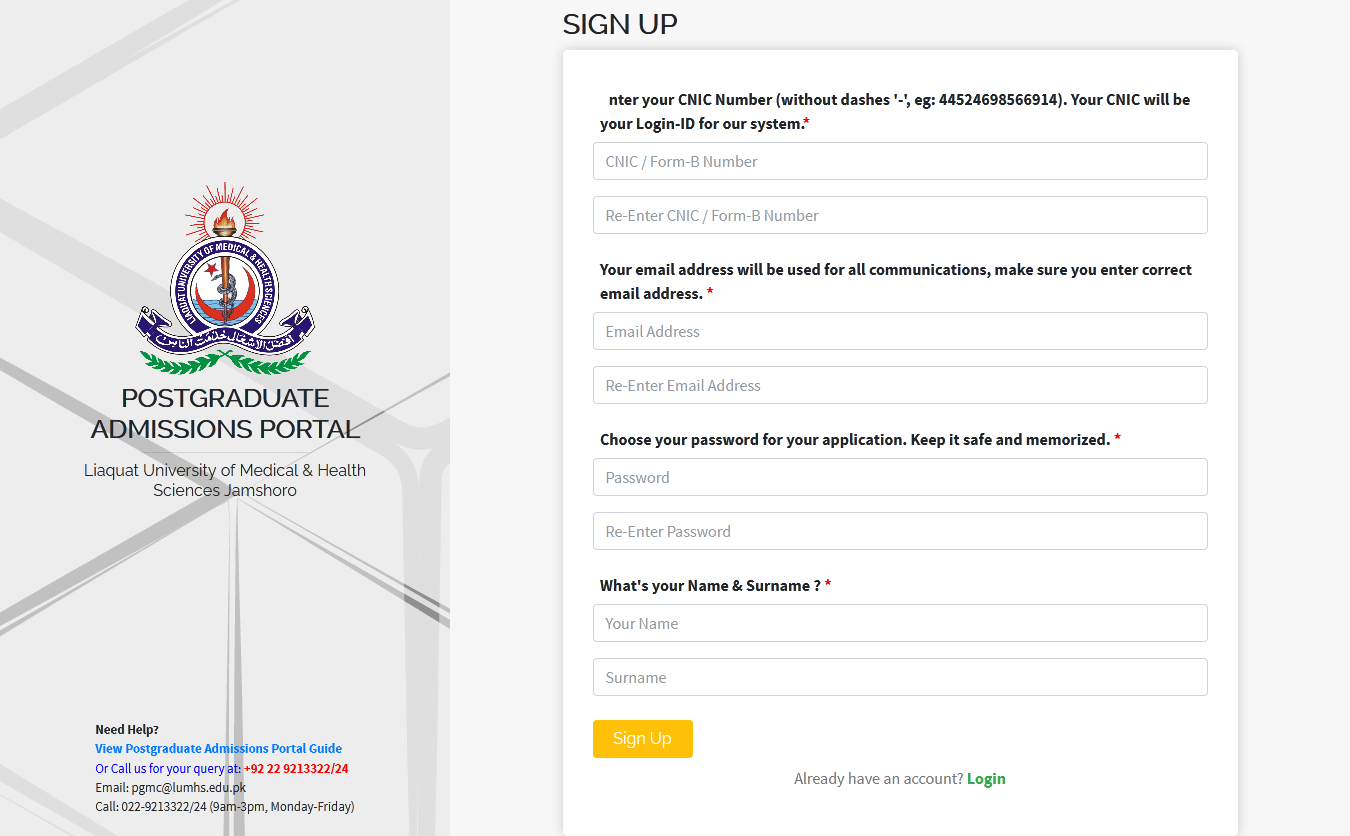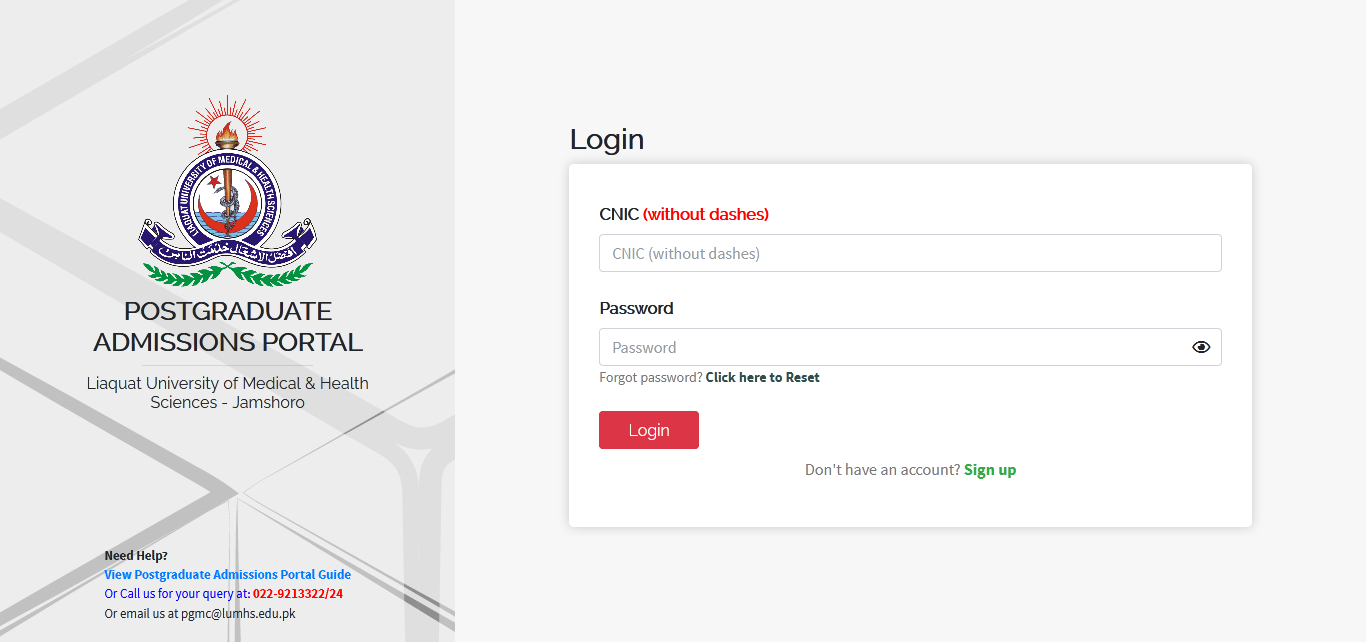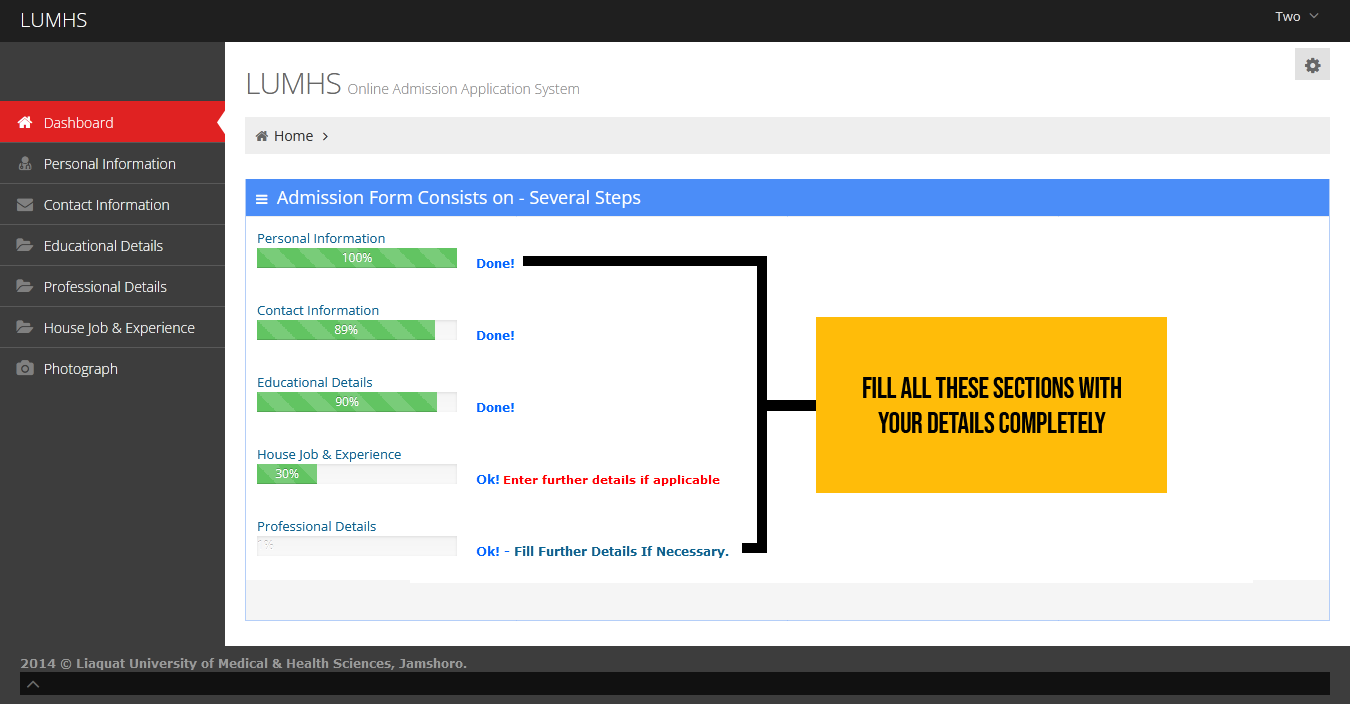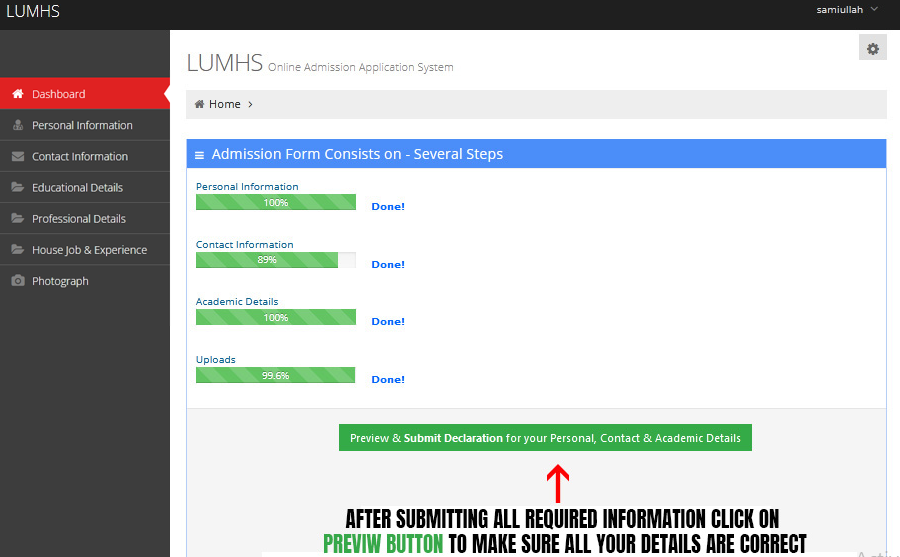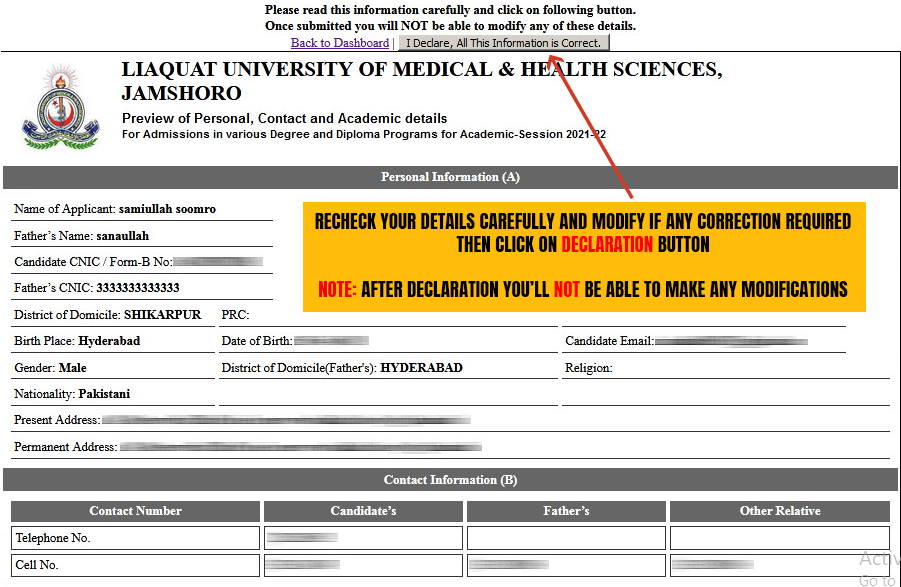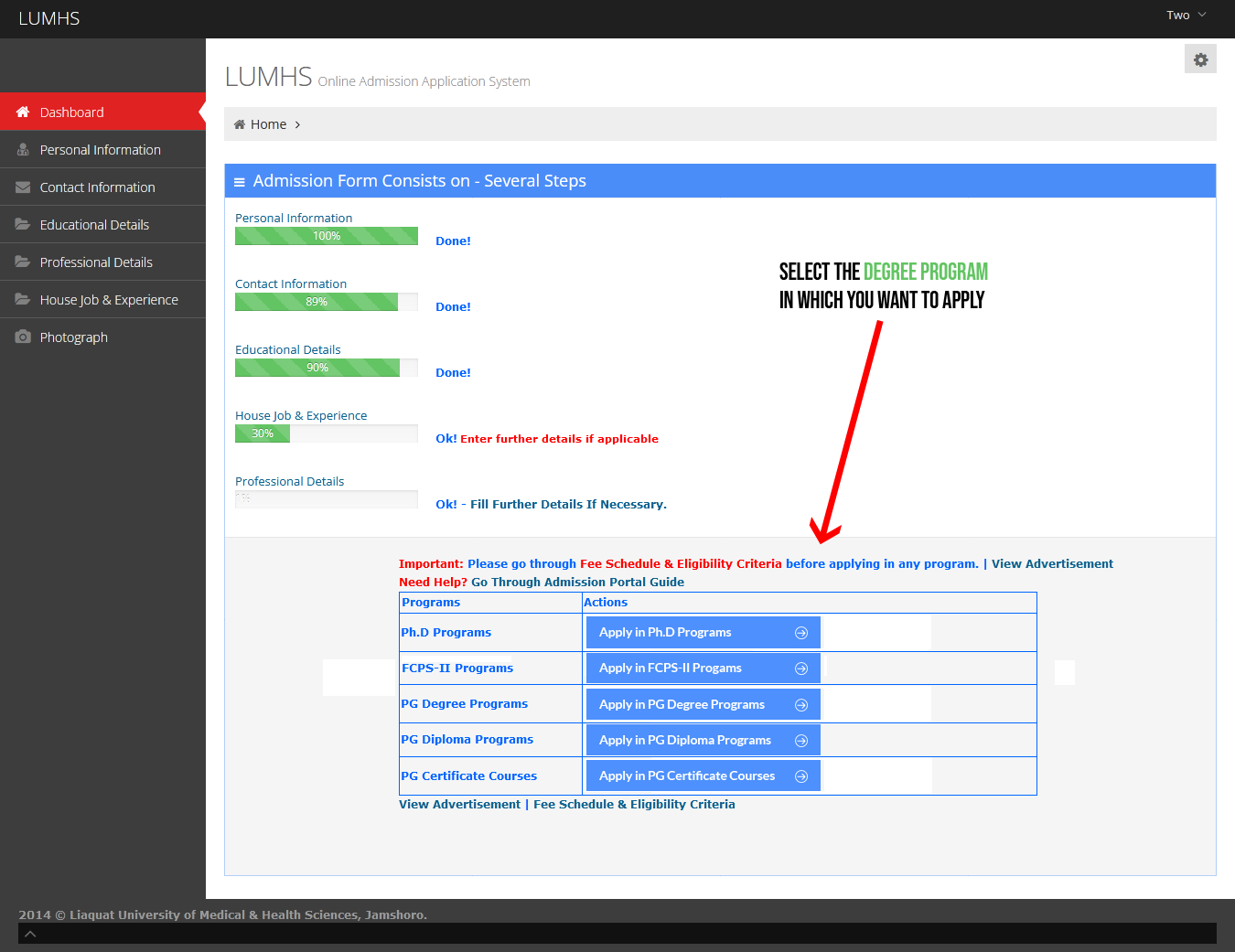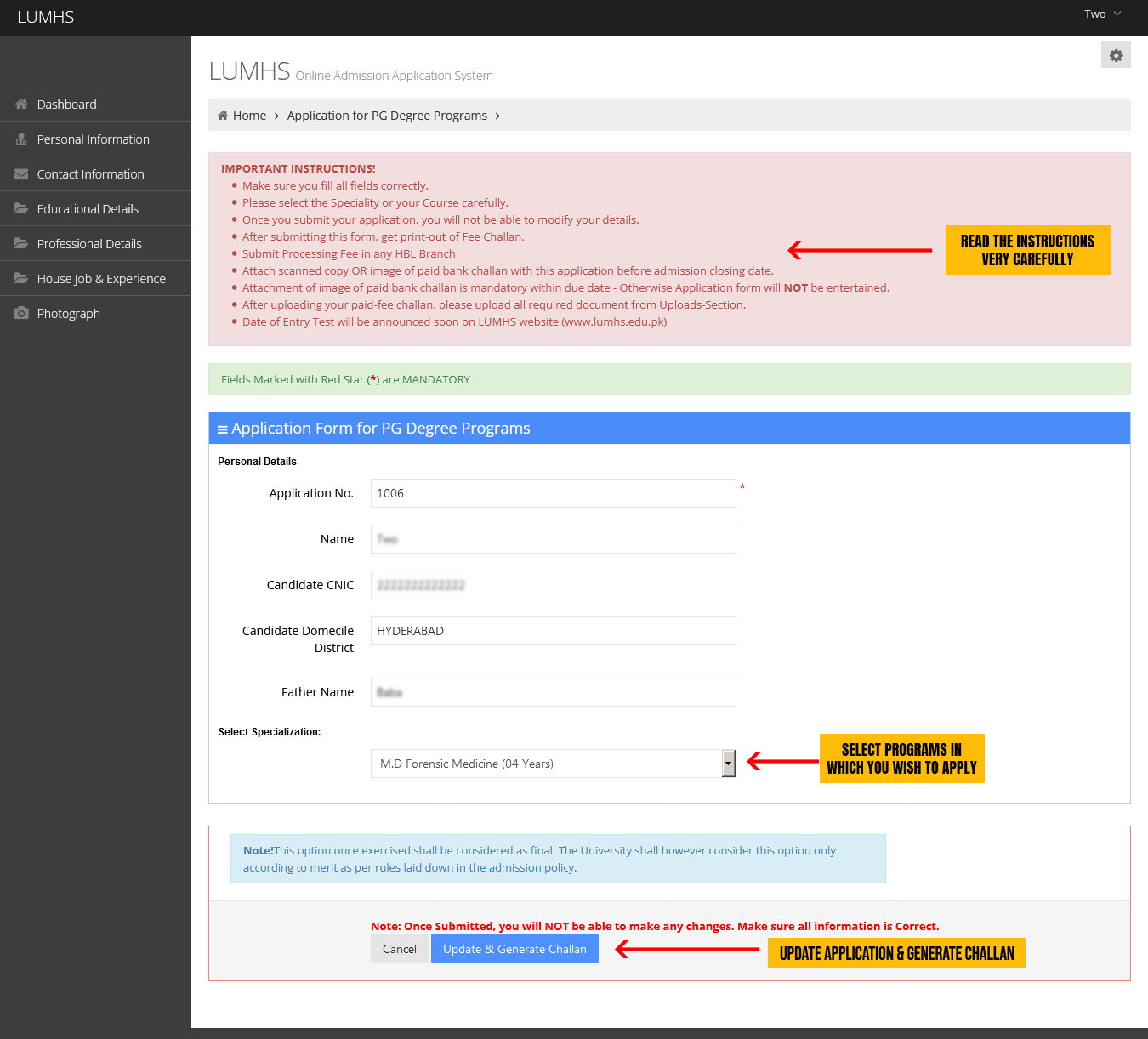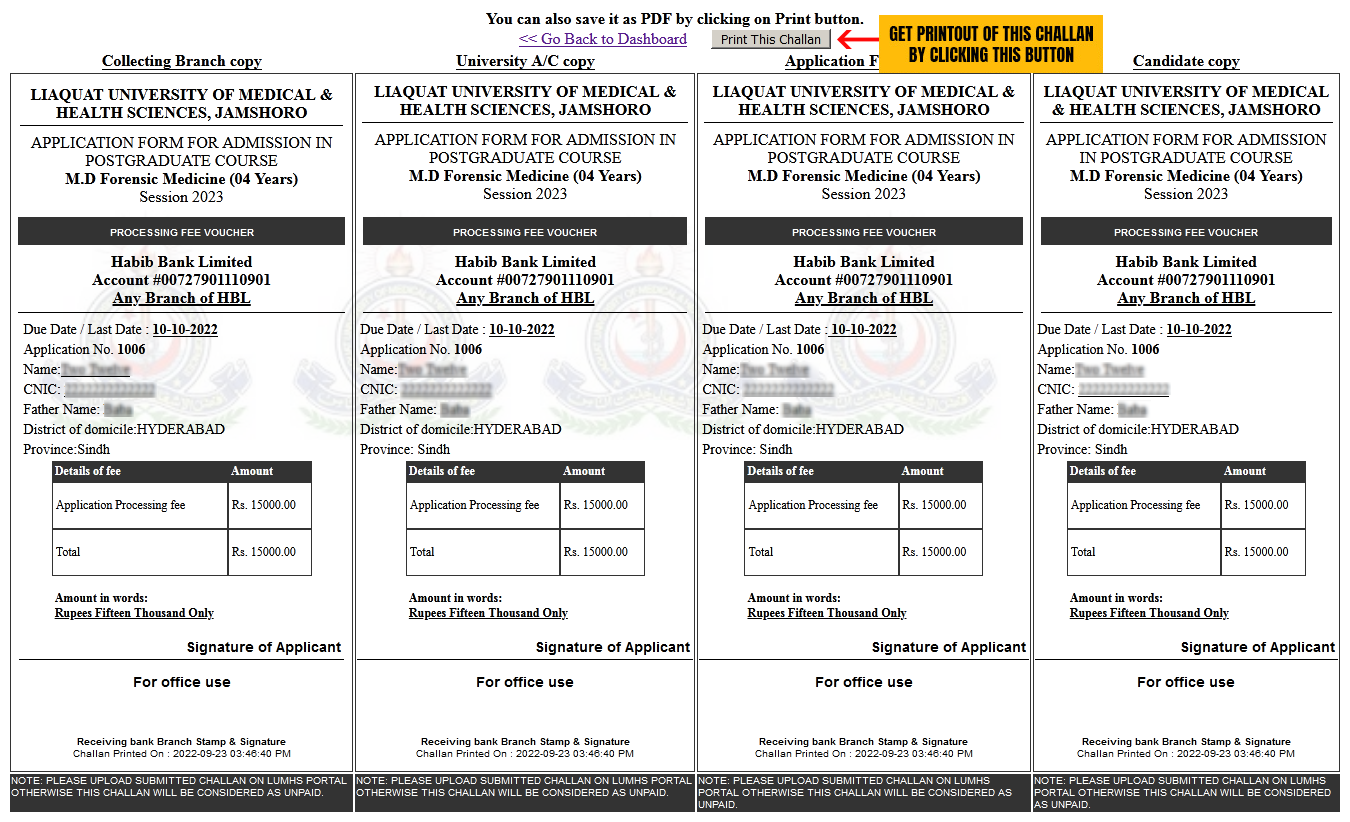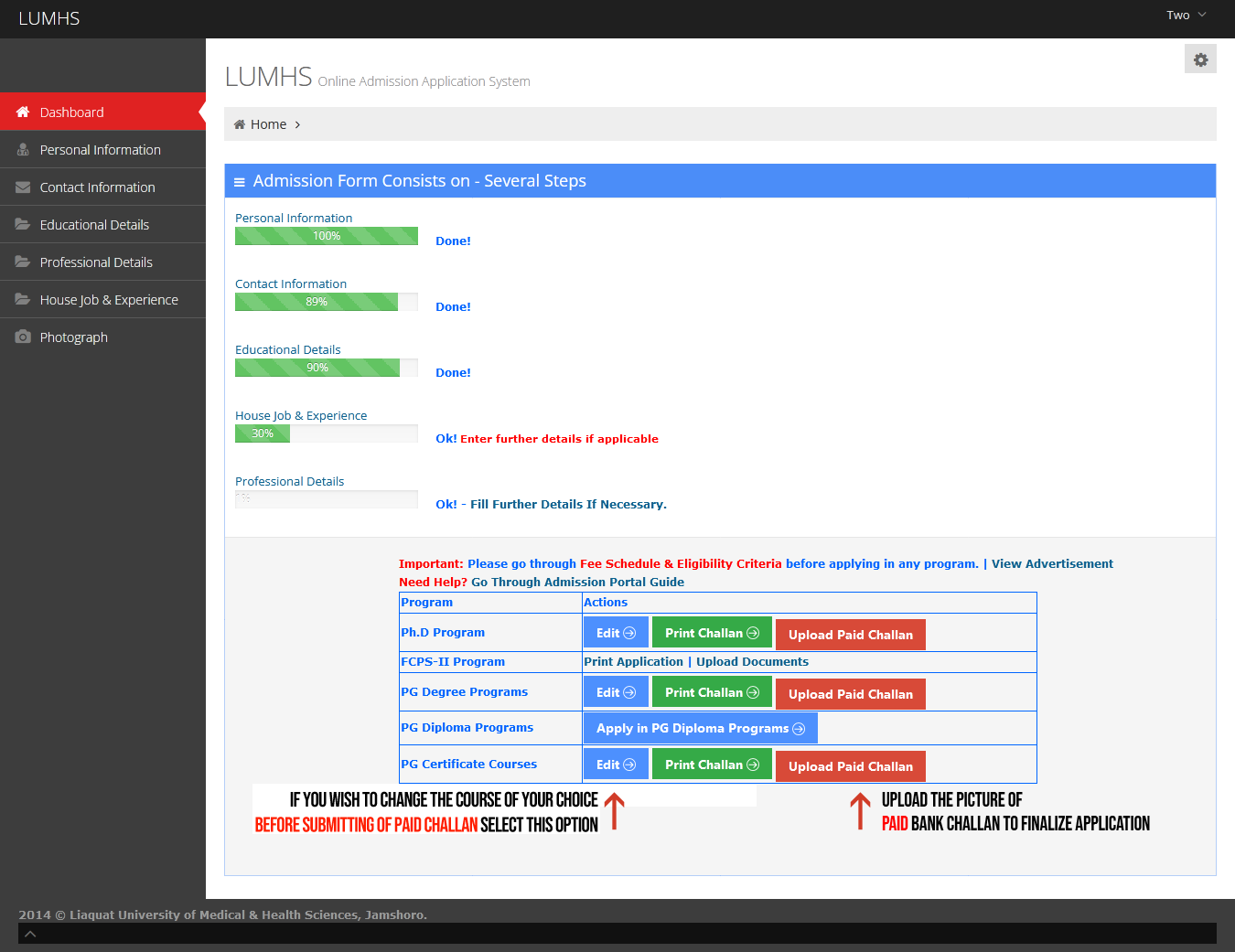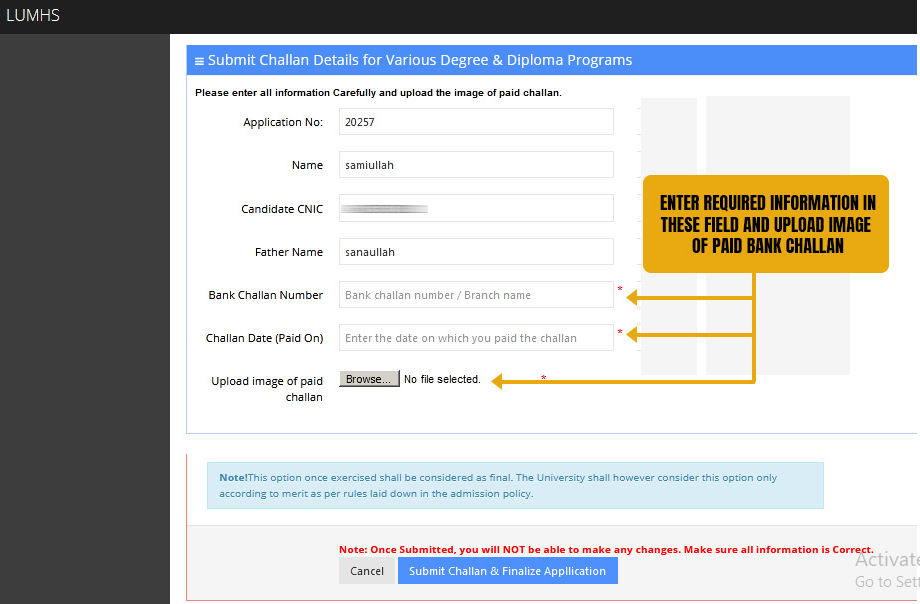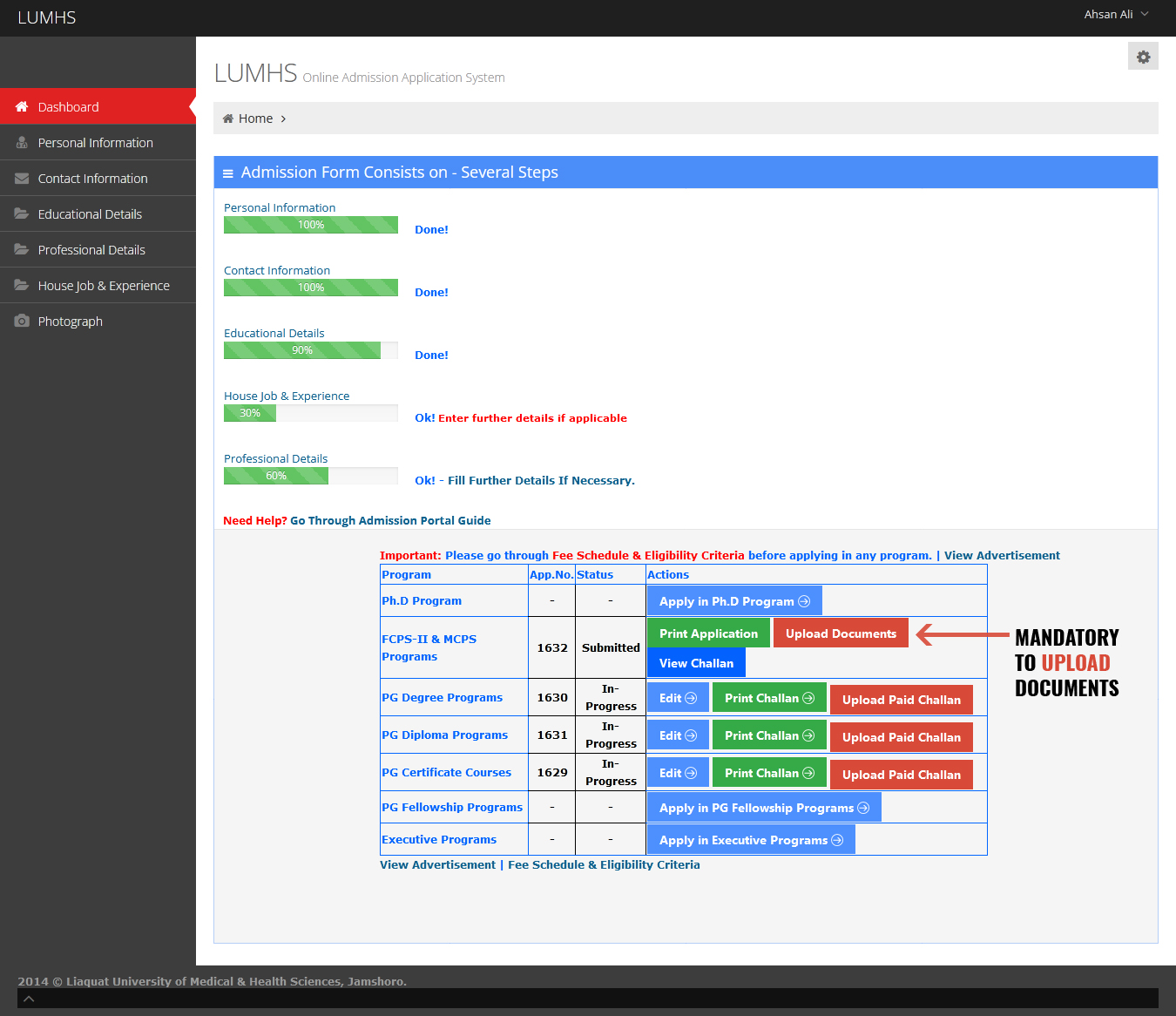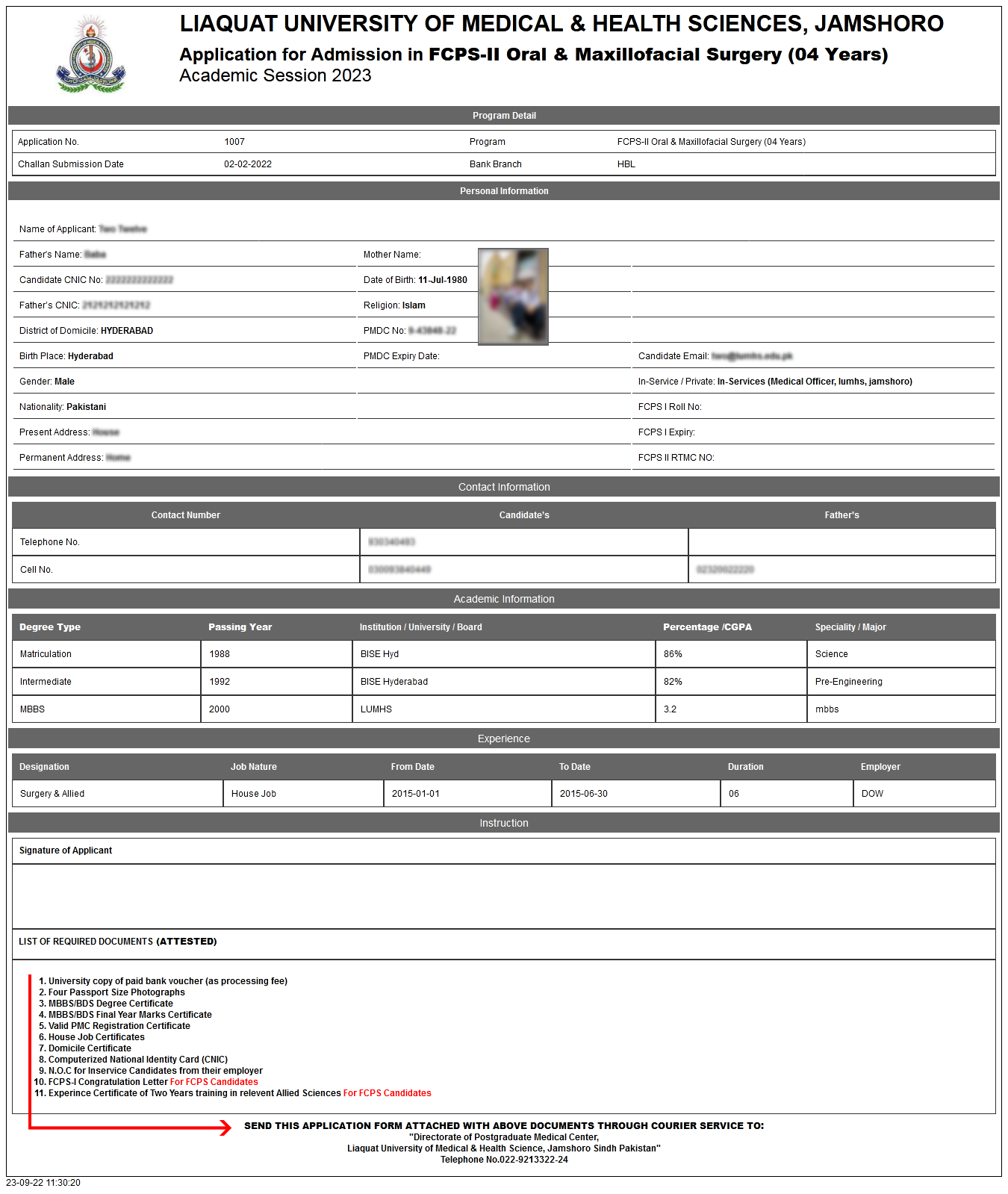Admission Online Application Form
Step By Step Guide
--------------------
Step 1: Sign Up
Step 2: Fill all required information
Step 3: Submit Declaration
Step 4: Apply in desired programme
Step 5: Submit challan & finalize application
Step 6: Print application & submit hardcopy